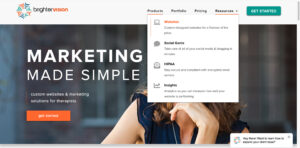5 Strategies to Improve User Experience for Private Practice Websites
Has your website been built to attract visitors and keep them glued to your content?
Is it easy to navigate? Can someone find what they want quickly, effortlessly, and intuitively?
Or do people land on your site only to bounce away? Is it difficult for them to find important information? To put it bluntly, does your site look like an unprofessional mess?
If it’s the latter, you must know that poor user experience harms your search engine optimization (SEO). It stops your site from having the most incredible impact possible. Yes, it might even repel potential customers and lead to negative customer feedback. And once someone leaves a site that doesn’t impress them, they are unlikely to return. Ever.
But there are proven ways to maximize a website’s user experience strategy and supercharge your SEO. Making it easier for the engines to fall in love with your site and rank you more highly. This is great for business!
But before I share our top 5 tips, let’s quickly examine how user experience affects SEO because search engines love sites that provide positive experiences!
When your site is user-friendly, loads quickly, and offers high-quality content, this signals the search engines that your site provides value. When your bounce rate is low, and visitors spend time engaged with your content, the engines understand that your site offers what searchers seek. This will result in higher rankings in the search results. Higher rankings mean increased visibility and organic traffic to your website.
If you fail at this — if your user’s experience is not a priority — you’ll get noticed for the wrong reasons. The result will be a site that doesn’t rank well — making it difficult for your target audience to find you. To avoid this catastrophe, follow our user experience-SEO advice.
Streamline navigation to improve user experience
Have you spent much time trying to maneuver around your site? If not, go ahead. Take a look.
Is it easy to make your way around? To find the content that your potential clients need? To discover information that matters? In short, is your site simple to navigate?
Navigation refers to the organization and structure of your site’s menus, links, and pathways: the setup that allows visitors to find their way around. By optimizing your navigation, your site becomes user-friendly, boosting visitor confidence, efficiency, and trust.
Visitors who can navigate your website effortlessly stay longer and consume more content. This increases engagement, positively impacting various metrics, including on-site time, page views, and conversions. Each contributes to better SEO.
UX design focuses on streamlined navigation that helps to reduce your bounce rate. If visitors struggle to find the content they want or become frustrated by confusing navigation, they are likelier to leave — or “bounce” away from — your site, having only visited a single page. This has a negative impact on your SEO.
By simplifying your navigation, visitors can more easily find what they seek. This minimizes your bounce rate, keeping visitors engaged and contented. As well as promoting positive sentiment that enhances rapport, repeat visits, and referrals, a lower bounce rate indicates to the search engines that your site is valuable.
Optimize site speed for better user engagement
Our modern world runs on hyperdrive, particularly the Internet. People want what they want, and they want it now; your website visitors are included.
So, your website speed — or lack thereof — can be a factor that kills your success. Fast-loading sites are expected. Because warp speed delivers content to a visitor fast, it boosts user experience. Leading to increased visits to website pages, a lower bounce rate, longer visit times, more engagement, and an increased chance of your visitors becoming your clients.
But, I hear you say, does speed really matter that much?
Google conducted research that looked at page load times. They found that as page speed increased from:
- One second to three seconds, the probability of a visitor bouncing increased by 32%
- One second to five seconds, the probability of a visitor bouncing increased by 90%
- One second to six seconds, the probability of a visitor bouncing increased by 106%
- One second to 10 seconds, the probability of a visitor bouncing increased by 123%
Yes, speed matters that much!
This includes mobile users. Over half of the searches on the net are from mobile devices. With the rise of mobile browsing, having a mobile-responsive website that loads quickly has become essential. But sites tend to load more slowly on mobile than on desktop. This needs to be addressed.
Remember, if a visitor bounces, there’s a good chance they’re never coming back. Search engines use bounce rate as one indicator of your site’s value. Yes, this is factored into how highly your site will rank. Little wonder, then, that Google has said, “Speed equals revenue.”
Google has also found that sites in the retail, travel, and, yes, the healthcare sectors most need to improve here.
How can you supercharge your speed?
- Compress and optimize your images
- Reduce file sizes
- Enable browser caching
- Use a content delivery network
- Choose a reliable hosting provider
- Test and monitor your site’s performance regularly
Create clear calls-to-action for visitors
Do you ask your visitors to take any action? To opt-in for a free report, sign up for your newsletter, like your Facebook page, or book a consultation.
If not, you’re missing a golden opportunity.
People are on your site because they or someone they care for face a challenge. They need insight, advice, and guidance. They might specifically be looking for a therapist to begin treatment. They’re far less likely to do so if you don’t invite them to take the next step.
Yet, if you provide them with the next logical step — if you offer your virtual hand — some will take it.
Free report
If they sign up for a free report, you can set up an automated email system to deliver it and then send emails to inform and maintain contact. This builds rapport and enhances their experience. You can direct them back to specific pages on your site, increasing your traffic.
Tell them clearly how to get the report.
Sign up for your newsletter
A regular newsletter has many of the same benefits as an email series but tends to be more timely and topical. They’re (usually) well worth doing.
Tell them clearly how to sign up for your newsletter.
Social media signups
When someone joins your social media platform (or platforms), you can share helpful content, answer questions, and respond as people engage. This is great for user experience. And, as you build links back to your site that people also check out, it helps your SEO.
Display your social media icons where visitors can easily see them.
Book a consultation
The ultimate aim of a website is to convert people into clients. Tell them clearly how they can book a consultation!
Make your site mobile-friendly for improved user experience
As mentioned earlier, a mobile-friendly site is crucial for providing an optimal user experience. In today’s mobile-centric world, it is a necessity, not an option.
A mobile-friendly site enhances user experience by adapting to the smaller screens of mobile devices. They are easily read on these devices, with correctly sized text, images, and buttons. They’re easy to navigate without the need to zoom or scroll excessively.
A seamless mobile experience enhances user engagement, boosts content consumption, and reduces bounce rate.
These factors are like honey for attracting search engines. So, a mobile responsive design can positively impact your search rankings, increasing visibility and organic traffic.
Tip: To ensure your site is suitable for mobile, check out our article, The Importance of a Mobile-Friendly Website.
Design an intuitive site layout for enhanced user experience
Has your site been thoughtfully designed to maximize user experience? Thrown together as it has grown? Or created hurriedly because you knew having a practice site was important?
A well-thought-out user interface design is the foundation of a site that woos and converts. It allows your visitors to navigate to the information they need effortlessly. It reduces — if not eliminates — annoyance and increases engagement. Because people know what to expect and how to navigate, it helps people feel at home. Comfy. This translates into trust.
So, how do you create an intuitive design?
Use clear headings, intuitive menus, and a consistent navigation structure that guides visitors on a user journey seamlessly through your site, reducing confusion and frustration.
Categorize your menu and submenus appropriately. For example, if you have a main menu tab called ‘Services,’ list your different services. Don’t add FAQs, articles, or contact details here. They don’t belong.
Locate key elements in prominent, sensible places — for example, contact forms, search bars, and essential content.
Use consistent branding and appropriate whitespace so people feel comfortable visiting your online space. Consistency is necessary for the best user experience because it creates a sense of flow and ease.
Besides the apparent SEO benefits of reduced bounce rate and increased engagement and time spent on your site, an intuitive ux design improves search engine crawling and indexing for your entire site. When the engines can easily navigate and understand the structure of your website, they can index your pages more effectively. This translates into higher rankings.
If you’re unsure how to design an intuitive site or need help maximizing the other elements of your private practice website to boost user experience, reach out. We are experts in creating effective, beautiful, affordable websites for therapists.
Wait! You Don’t Have A Therapist Website Yet?
Brighter Vision is the ultimate marketing package for therapists, centered around the best therapist website you’ve ever had. Contact us today to get started.