Brighter Vision Visual Content Editor
The Brighter Vision Visual Content Editor allows you to make text changes to your website visually, on the front-end, so you can see what the changes look like as you make them.
First, you’ll need to login to your website. You can do that by adding ‘/wp-admin/’ to the end of your website.
For example, www.YourWebsite.com/wp-admin/
Once there, please login with your provided Username and Password. Then, navigate back to the front-end of your website by clicking here:
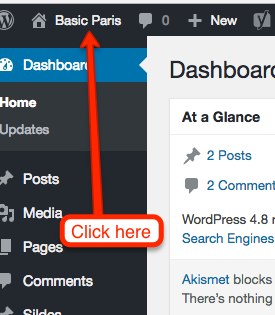
Once on your homepage, then navigate to any page you want to edit. Unfortunately the editing tool does not support editing content on your homepage.
For example, if you want to edit your Services page, navigate to your Services page from your menu.
At the bottom, you will notice a black toolbar with a PEN icon. Just click the pen icon to begin making edits. This GIF shows you just how easy it is:
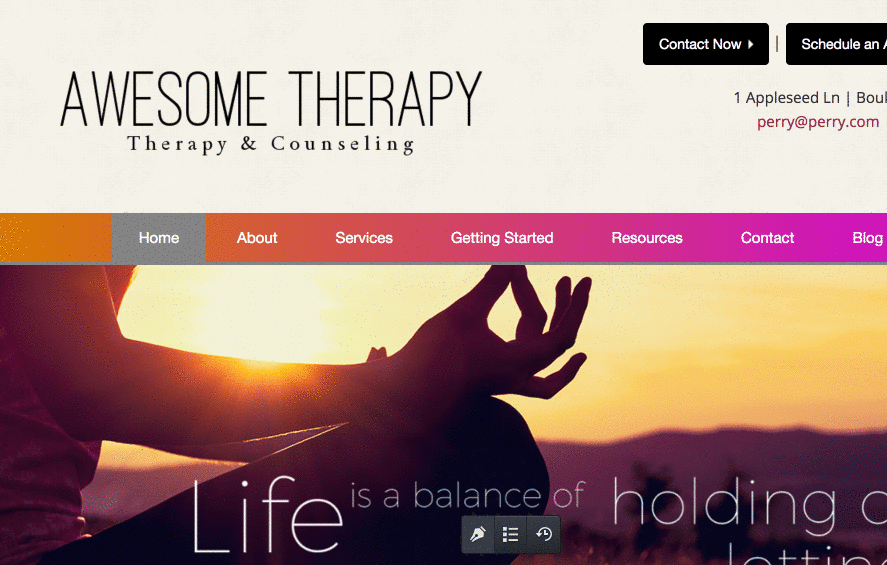
But what happens if you make a mistake and want to revert it back?
Just as easy 🙂 Here is a quick GIF showing you how to revert your page back to a previous version:
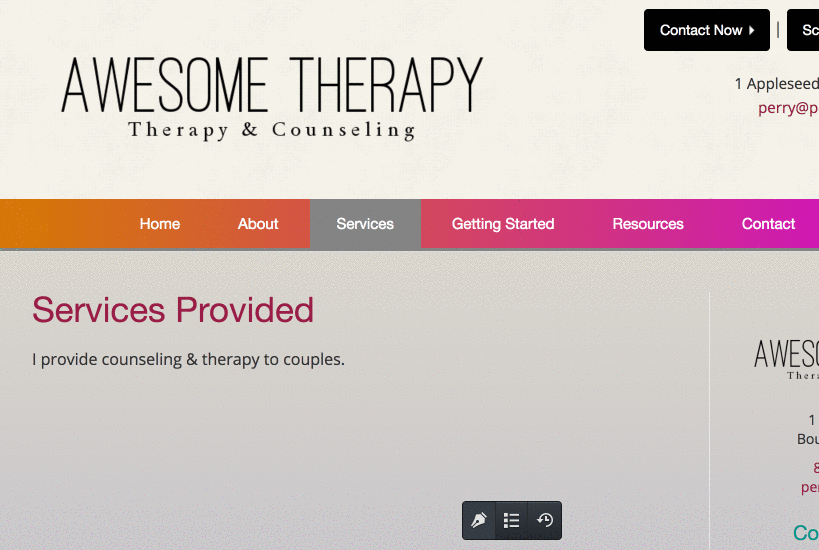
Questions? Don’t hesitate to ask your Developer 🙂 We are there for you!