3 Reasons Your Private Practice Needs to be on Pinterest
Think Pinterest is only about recipes, DIYs and fashion trends? Think again.
Aside from home decor ideas and hairstyle how-tos, there is an abundance of information on Pinterest. And the potential to use it to market your private practice is HUGE.
Let’s take a look at some Pinterest statistics that actually matter to your private practice.
If these stats align with your private practice’s ideal client demographic, then your practice should definitely be utilizing Pinterest in its’ marketing strategy.
Psst … Don’t know who your ideal client is? Take our quiz to find out.
Still not convinced? Here are 3 reasons why your private practice needs to be on Pinterest, plus a chat with private practitioners who utilize the platform.
Reason #1: Drive and Increase Traffic
Pinterest is growing fast. And it’s one of the biggest drivers of traffic, second only to Facebook. Anything you or your practice pins should link back to a blog post or page on your website.
Check out these incredible statistics:
- A pin is 100 times more spreadable than your average tweet
- Each pin can drive up to 2 page visits and 6 page views
When someone pins one of your posts, it’s then shared with their friends and followers. Meaning an entirely new network of individuals will see your pin as well.
Pinterest is booming. As one of the fastest growing social media platforms out there, your private practice needs to integrate Pinterest into its marketing strategy.
But where do I start?
Start by making a Pinterest business account, of course.
If you already have a personal account, you can convert it into a business account, but some may find it easier to just start fresh and keep the personal page for your DIYs and party ideas.
Business accounts come with more features than a personal account, like Pinterest Analytics, and is overall better for marketing.
PRO TIP: After creating an account, you’ll be asked to confirm your account. And you should! A confirmed account appears higher in profile searches.
After signing up, you’ll need to complete your profile.
Pinners will come to your page to learn more about your private practice. We recommend adding your practice’s logo as your profile image, and pulling over some of the same phrasing from the “About” page on your website. This will help make your private practice messaging and branding appear consistent.
Reason #2: Pinners are Open and Receptive
A third of US internet users have a Pinterest account. Meaning your potential clients are already on Pinterest.
And Pinterest users, or pinners, are open and receptive to the messages you’re sending through your pins.
66% of pinners use the platform for pinning inspirational content. Use Pinterest as an opportunity to reach and attract them with content that is relevant to your private practice.
Whether it’s a new blog post or a how-to list, providing the right content to the right audience on the right platform can be a huge game changer for your private practice.
Be consistent with your messaging and content, and you’ll start to position yourself as an expert in your niche. And by ensuring that your content is both inspirational and actionable, you’re giving potential clients a roadmap to follow that ultimately leads them to signing up with your practice.
As your pins and boards continue to mirror your expertise, pinners become more and more receptive to your helpful content and are more likely to contact your practice directly.
We can’t promise this will happen overnight, as it usually doesn’t, but as traffic increases overtime, the likelihood of converting visitors to clients increases as well.
PRO TIP: The most successful pins are ones that tell a compelling story about your niche. You can repurpose images you already have, or grab a few images from free photo resources (Unsplash, Pexels, Pixabay, and Gratisography are some of our favorites).
Accompany your pin image with helpful details about your blog post, article, or story into the description of your pin.
Reason #3: Google Loves Pinterest
It doesn’t take much to optimize your pins for search engine optimization, and major search engines tend to have an affinity for Pinterest.
We’re assuming you already have an SEO strategy in place.
Wait, you don’t have one? Read up on our SEO beginner strategies here.
If you already have a strategy in place, simply integrate your SEO keywords into the title and descriptions of your pin. Just makes sure not to keyword overload your pins in a way that makes you sound robotic.
You can optimize your titles and descriptions for SEO and still sound like a human by adding strong keywords within the correct context.
Dr. Julie Hanks does a great job with this. Check out some examples of her using keywords in both pin and board descriptions without keyword stuffing below.
Another way to amp up that SEO is by adding Rich Pins to your account.
What are Rich Pins?
For starters, Rich Pins “show important details right on the pin and provide more context about an idea because they show extra information directly on a pin.”
There are four types of Rich Pins: app, product, recipe, and article.
Let’s focus on article Article Pins.
According to Pinterest, “Article Pins help pinners have stories that matter to them. Each article pin shows a headline, author and story description.”
By adding an article Rich Pin to your pin, you’re able to add more content to the description of the article or blog post you’re promoting. By adding that extra content to your pins, you’re giving search engines.
Our Chat with the Pros
We hopped inside the minds of Rachel Fintzy and Katie Leikam to get some Pinterest perspective from actual mental health professionals.
First, we asked them why they decided to utilize Pinterest.
Fintzy said she naturally gravitates toward quotes, lists and attractive graphics, and that Pinterest makes it easy for her to “cut to the chase and see the bottom line, whether reading other people’s pins and associated articles, or posting [her] own.”
Leikam, on the other hand, was already utilizing Pinterest in her personal life, and said that Pinterest is now “probably the most permanent” of her marketing strategies.
“Unlike Twitter or Facebook, Pinterest is more static and it’s also easier for me to update weekly rather than daily,” Leikam continued. “People are still liking the first pins I posted from months ago and that brings them to my website.”
Both professionals agree that setting up their first boards wasn’t as daunting of a task as it had seemed. The process was actually pretty simple for Leikam.
“The first board I started with was my Transgender and LGBTQIA board,” she said. “Because that’s what I was most interested in and already had the most content to create original pins.”
Both Fintzy and Leikam utilize Pinterest business accounts, and agree that Pinterest helps to drive traffic to their websites, and genuinely enjoy using the platform overall.
“I spend a fair amount of time reviewing boards that speak to me and adding to my boards,” Fintzy said. “It’s an ongoing process of clarifying, in both words and visuals, my beliefs and what I believe to be helpful and inspiring.”
Leikam said that by utilizing a combination of all strategies and having a crisp, professional website, her traffic “never dips below a certain level any given day of the week.”
Find Your (P)infinite Growth
You know our Pinterest tips and tricks, reasons to integrate the platform into your marketing strategy, and peeked into the minds of successful private practice pinners.
Now it’s your turn to take the wheel and find infinite growth for your private practice through Pinterest. Create a business account, write awesome pin descriptions, market your private practice to a new network filled with potential clients.
Just can’t get enough? –>
Think your Ideal Client is using Pinterest?
Fill out this quiz and get unique marketing strategies to reach them.



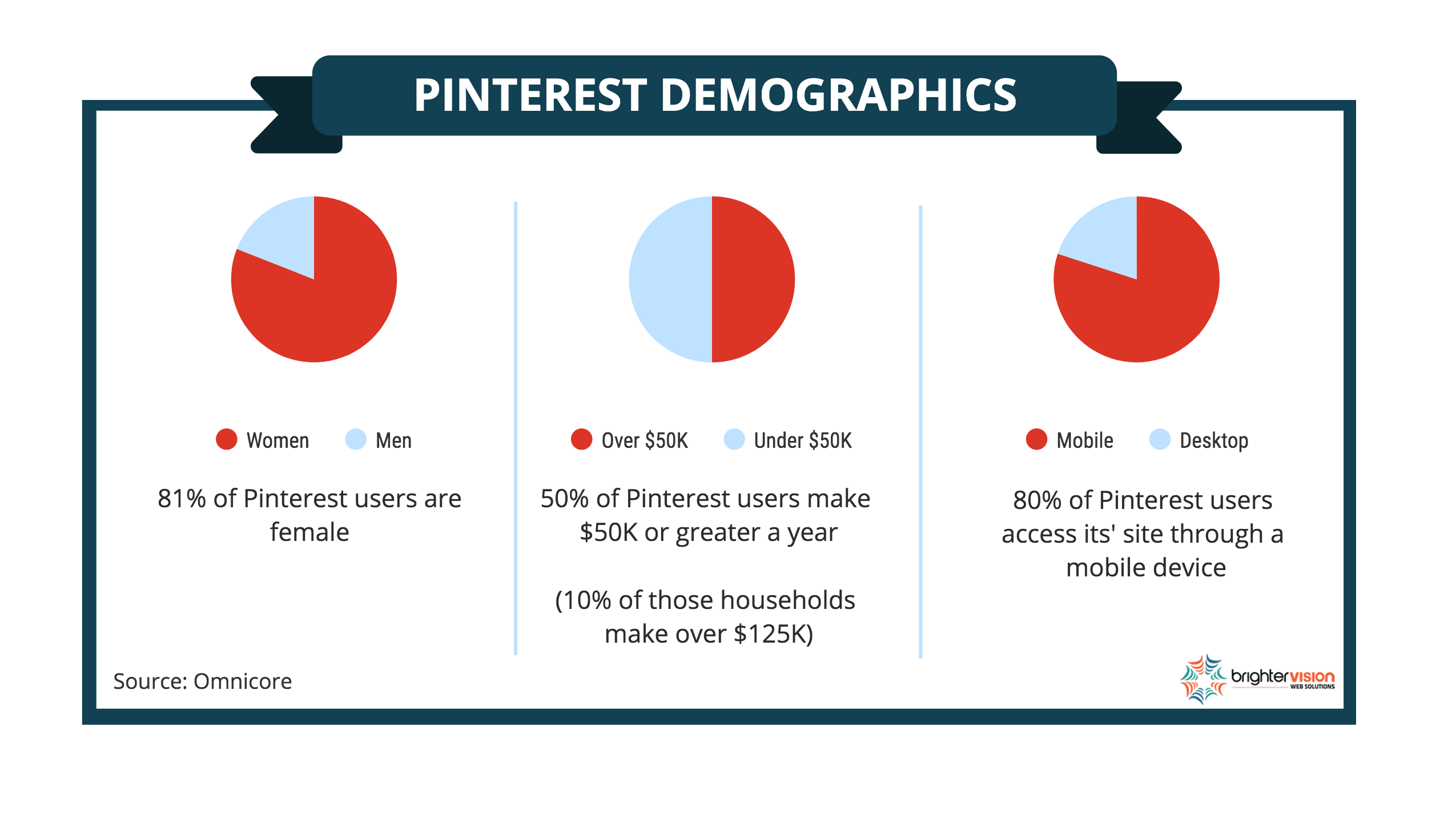

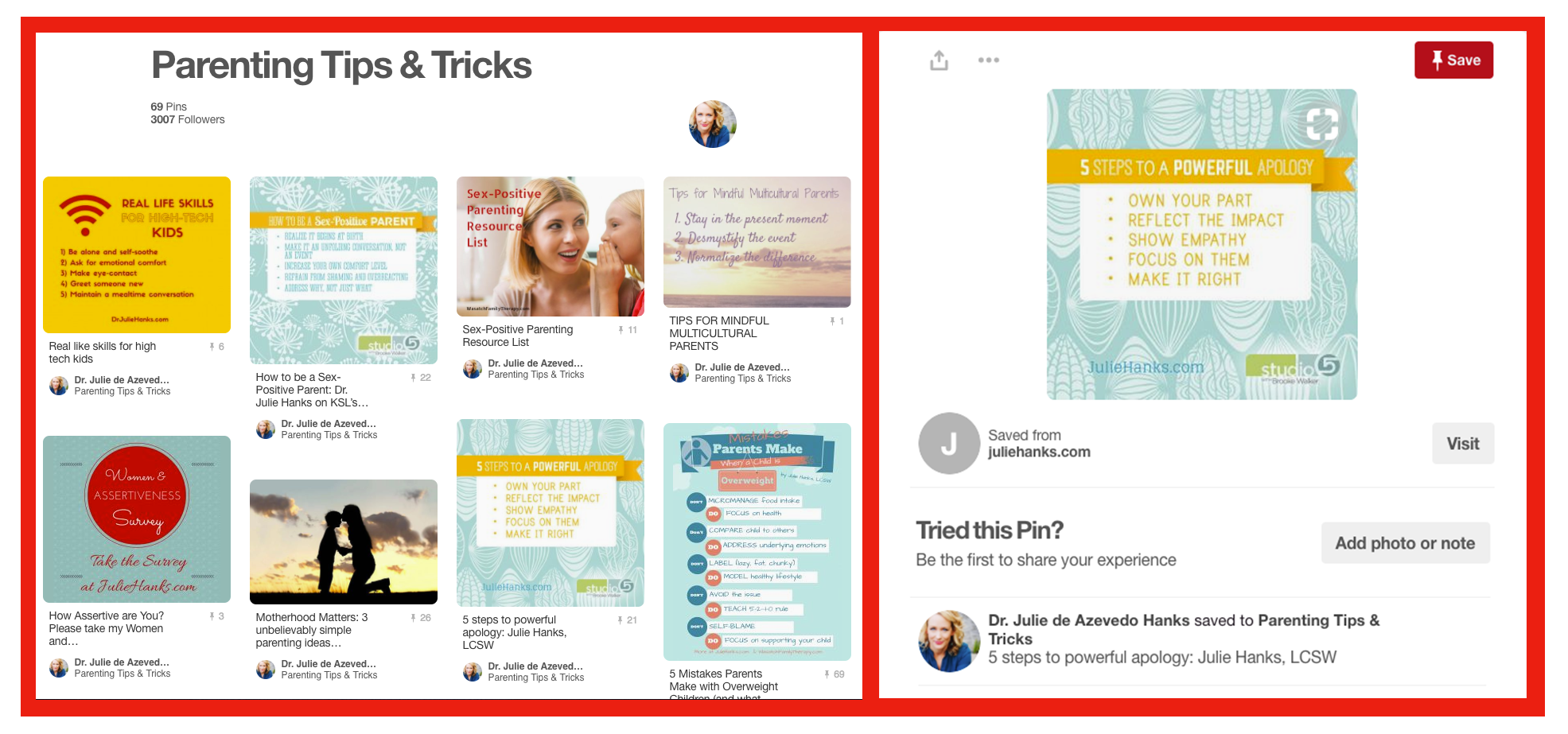

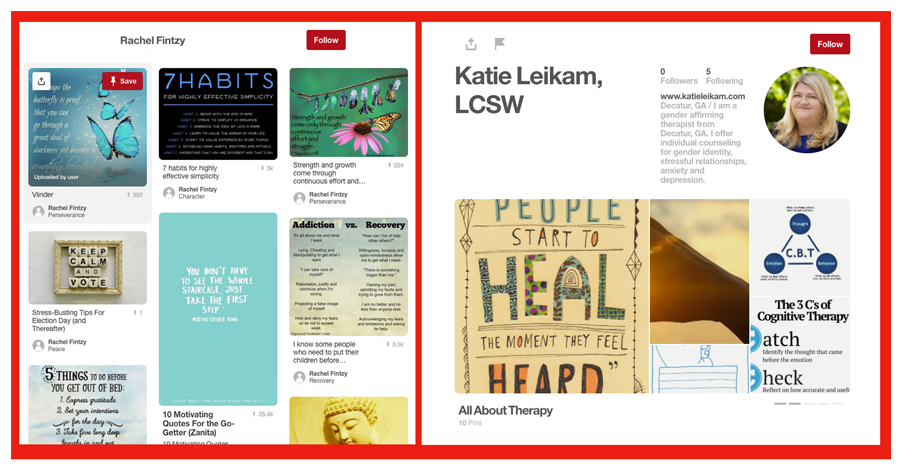

Thanks for opening my mind to using this platform, Whitney. I’ll explore this!
I’m glad you found our post useful, Lisa! Pinterest can be a very powerful platform when used correctly 🙂