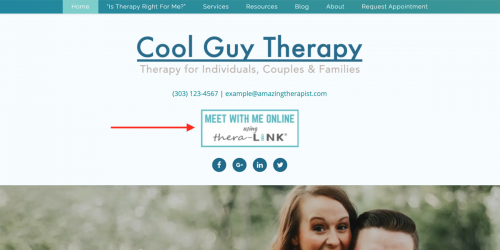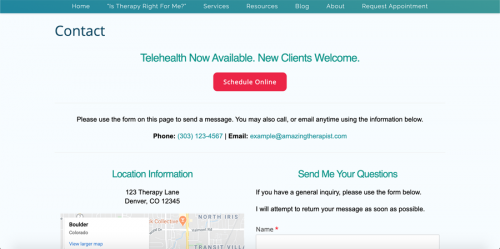How to Effectively Promote Teletherapy on Your Private Practice Website
Launching a teletherapy program in private practice is never easy, and the fact that so many mental health providers were immediately forced into making the switch during COVID-19 has made the transition even more challenging.
A lot goes into developing an effective plan of action – from choosing a teletherapy platform to understanding differences in billing, to learning how to use the platform, to addressing privacy concerns – the list goes on and on. But the value you’re providing to your clients and your practice during this time far outweigh the costs.
Haven’t moved your therapy practice online yet?
Sign up for our free email course to learn the 5 most important steps you should take when transitioning to telehealth.
With so many therapists making the switch to providing teletherapy services within the past few weeks, we wanted to share our expertise on how you can effectively promote this new service online – starting with your private practice website.
Know Who You’re Trying to Reach
Whether you’re creating new content for your private practice website or simply updating some of its existing content, this should always be your first step.
In order to write content that will attract your ideal client, allow them to find your website online, and ultimately get them to contact you for an appointment, you will first need to understand who that ideal client is.
Need help marketing to your Ideal Client?
Take our Ideal Client Quiz now to receive your custom marketing tips!
Once you’ve done this, you can get started on updating your website to promote your new teletherapy service.
Even more so than any other specialty service you add to your practice, you want to share the news of your new teletherapy service in as many places on your website as possible starting with your home page.
Add a Statement to Your Home Page
Because your home page is where the majority of people will enter your website, this page should draw immediate attention to your new teletherapy service as well as provide a CTA (call to action) button linking to an online scheduler or a page providing more information on teletherapy.
And there are a few different ways you can accomplish this…
Popup
In our opinion, this is the best way to make sure your website’s visitors know you’re now offering teletherapy.
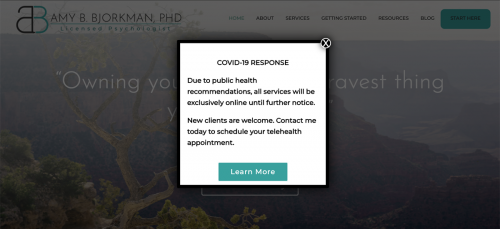
Image source: dramybjorkman.com
A popup can be created to show up on just your website’s home page, or it can be set to show up sitewide so that no matter which page of your website they enter on, they’re immediately shown the notification.
It’s also one of the most easily reversible changes you can make today. When the time comes that you choose to remove the popup from your website, simply disable it. You won’t have to revert any content back to the way it was before.
Header
Another option that will likely be visible on every single page of your website is to add this information to your website’s header section.
Most professional telehealth platforms will even include an online scheduling feature and will provide you with embed codes so that you can easily have their platform integrated directly into your private practice website. For example, thera-LINK provides its users with an array of website artwork to promote online therapy.
Page Content
Another very easy option to add a statement to your home page is to add it within the page content itself.
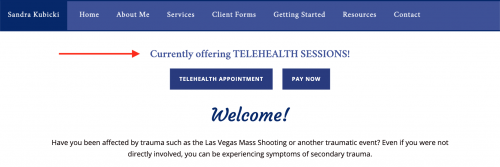
Image source: drsandrakubicki.com
Many of our clients find this very simple to do themselves but if you’d like some help with this, our support team is always here to help with edits just like this one.
Want to learn how to do this yourself? Check out this tutorial on our support wiki site: How to Edit Page Content
Mention It Again on Your Contact Page
Another great place to mention this new service – and prompt visitors to schedule an appointment directly through your online scheduler – is on your Appointment Request and Contact pages.
This is another great way to make sure that anyone who is contacting you to schedule a session fully understands what you’re providing and all of the ways they can reach you.
Ready to start preparing for your first telehealth session?
Download your free checklist:
Create a Specialty Service Page for Teletherapy
Finally, just like you’ve (hopefully) already done for all of the other specialty services you provide at your practice, you’ll also want to create a new specialty service page on your site for teletherapy.
When you’re writing the content for this page, you’ll want to channel that ideal client we mentioned earlier. In your content, make sure you’re answering all of their questions and addressing all of their concerns about teletherapy.
Here’s an outline you can follow to make writing a little easier:
- Introduce the problem
- Introduce the solution
- Explain the solution
- Identify their concerns and answer their questions
- Explain why you’re uniquely qualified (i.e. why they should choose you for teletherapy)
- Tell them what to do next with a CTA (call to action)
If you’re looking for more guidance on how to write content for your specialty pages, check out this post from our blog: How To Write Specialty Pages That Convert For Your Practice
Want the beautiful therapist website you deserve? Then you’re in the perfect place.
Brighter Vision is the ultimate marketing package for therapists, centered around the best therapist website you’ve ever had. Fill out the form below to learn more about our team of professionals who can’t wait to help your practice grow like never before 🙂